The top current AI tools and models for video generation
In this article I introduce The top current AI tools and models for video generation as today’s leading solutions that empower creators and businesses. I offer a clear overview of each tool’s strengths, use cases, pricing, limitations, and future direction. This guide helps you decide which AI-powered video generation solution fits your needs. At TrendsDigit , we are here with you to introduce all the current tools for video creation.
.
Why choose AI video generation tools now
AI video generation tools have matured rapidly in the last two years. They save time, reduce costs, and scale creative production. With advancements in deep learning, diffusion models, and neural rendering, these tools allow non-experts to produce impressive visual content. By automating animation, motion effects, and rendering, AI tools allow creators to focus on storytelling rather than technical details. As social media demands more video, leveraging AI tools becomes essential rather than optional.
.
Key criteria for evaluating AI tools and models
When comparing solutions, I apply these criteria:
-
Quality and realism: output should look natural and believable.
-
Speed and scalability: tool must render videos quickly and handle volume.
-
Customization and control: user should fine-tune motion, style, assets.
-
Ease of use and interface: non-technical users should adopt it with minimal friction.
-
Cost and licensing: pricing must align with budget constraints and usage rights.
-
Model updates and support: active development and community matter a lot.
Using those metrics, I evaluate today’s leading AI tools and models for video generation.
.
The top AI tools for video generation: individual overviews
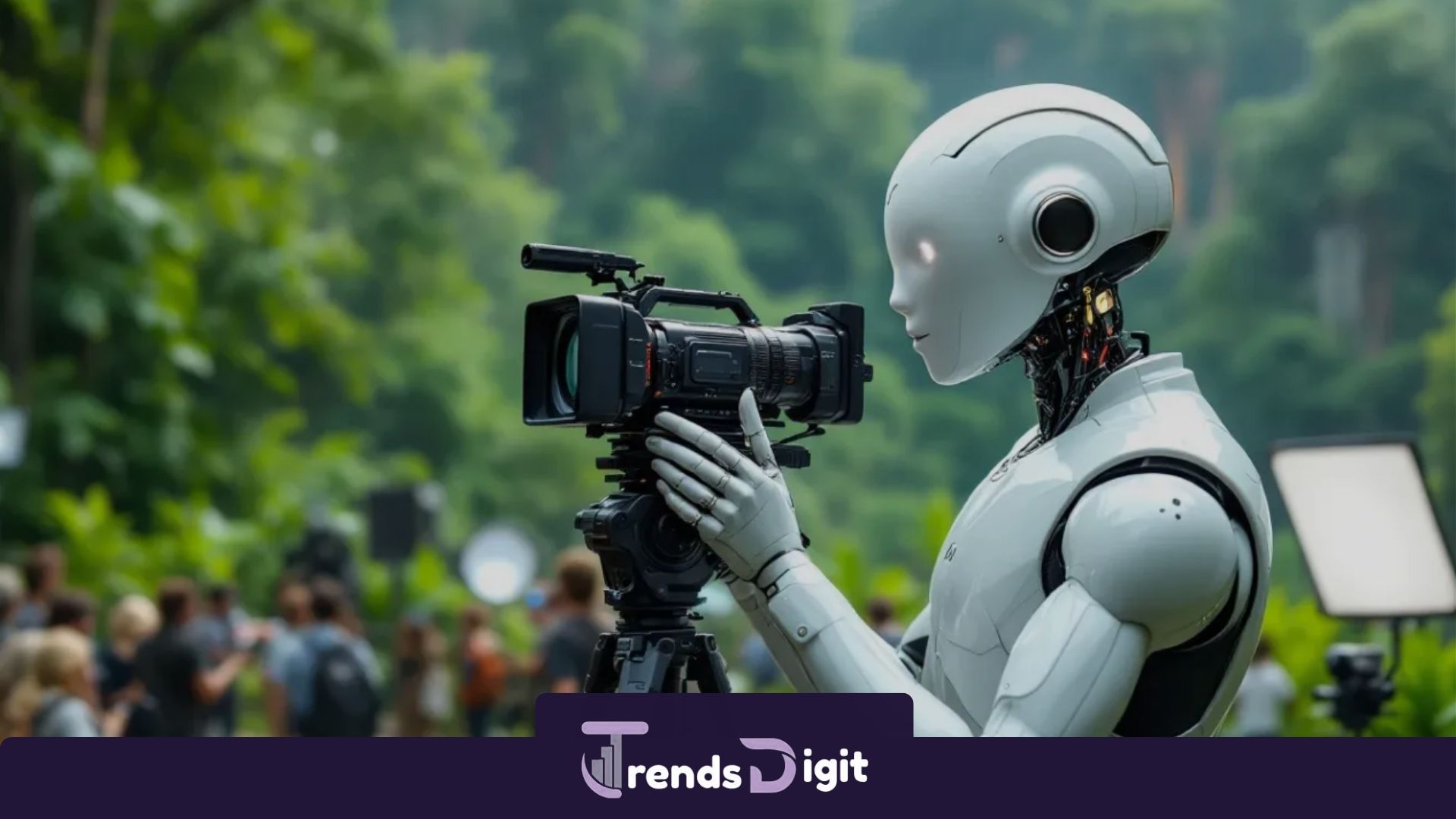
I now review several standout tools and models that currently lead the market in AI video generation. Each section covers its features, use cases, and what makes it special. Top 10 AI Tools Transforming Work in 2025
Synthesia
Synthesia lets users create videos from text input using avatars and voice synthesis. It targets business presentations, educational content, and marketing videos. Users choose from a library of avatars and languages, or upload custom avatars. Its interface runs in a browser and requires no code. Synthesia also supports custom background and overlays. It produces polished results quickly with minimal effort. One limitation: full creative freedom in scene design remains limited.
Runway Gen-2
Runway Gen-2 uses a diffusion architecture to convert text or image input into short video sequences. You can type prompts like “a forest at sunrise” and it generates a few seconds of motion. It allows image-to-video and video-to-video transformations too. It has tools to edit frames, rerender, and refine. Runway updates frequently and adds more resolution options. Its realistic output competes well with traditional CGI, though longer durations and narrative structure remain harder.
Pika Labs
Pika Labs offers a simple interface to transform textual prompts into animated video clips. Users can select style templates, mood, and length. The tool emphasizes speed and user friendliness. It excels for short creative content, social media snippets, and concept visualization. Pika Labs limits advanced editing and scene complexity. But in terms of experimentation, it helps users test ideas rapidly without heavy tools.
Kaiber
Kaiber provides generative animation from static images and prompts. You supply a photo or idea prompt, and it animates that content. It integrates style transfer and motion propagation. Kaiber supports custom keyframes and transitions. It suits creators who want to breathe life into illustrations, portraits, or concept art. Unlike full video generation tools, Kaiber works best for motion within constrained parameters. Still, it offers unique creative potential.
Sora by Runway
Sora is a tool by Runway tailored for longer narrative scenes. It stitches prompts into multi-scene sequences and ensures continuity across scenes. You define characters, camera movements, scene transitions, and mood. Sora integrates with Runway Gen-2 engine and enables multi-scene generation. It helps storytellers produce cinematic short videos from script input. This tool remains in early access but shows promise for narrative AI video making.
Luma Dream Machine
Luma Dream Machine focuses on neural rendering and changing viewpoints in 3D scenes. It uses real-time camera motion and scene synthesis. Users input a few images and prompts, and it generates a dynamic video from different angles. It works remarkably well for architectural visualization, product previews, and environment tours. While it doesn’t generate full scenes from scratch, its interpolation and rendering capabilities stand out. It complements other tools in a video workflow.
PULSE Video Model
PULSE (Progressive Upsampling via Latent Space Exploration) extends a diffusion-based generative method into temporal dimensions. Researchers and engineers use PULSE-based models to hallucinate high-resolution frames over time. It performs well for artistic motion and stylized effects. Because it is research oriented, it requires coding knowledge and hardware. It does not yet offer a polished user interface. But exploring PULSE leads to novel ideas in generative video.
.
Applications of The top AI tools for video

Marketing and advertising
Companies release promotional videos rapidly using AI tools. They automate banner animations, product showcases, and social media teasers. These AI tools reduce production bottlenecks and empower marketing teams. Brands test multiple variants quickly and compare performance data.
E -learning and training content
Educational providers convert lesson scripts into narrated video lectures or animated explanations. AI tools generate avatars or motion graphics to accompany voiceovers. This method scales content creation across languages and subjects. It lowers the barrier for remote learning designers.
Entertainment and storytelling
Indie creators produce short films, storyboards, and proof‐of‐concept scenes using AI video generation. They iterate visual ideas without hiring full production teams. These tools empower narrative experimentation. In time, they may support feature-length creation, but currently they thrive in short form.
Social content generation
Creators publish content on TikTok, Instagram Reels, and YouTube Shorts using AI-generated visuals. They make attention-grabbing clips, transitions, and abstract motion loops. Because speed and novelty drive engagement, AI tools let creators experiment daily. They open doors to smaller creators to compete visually.
Concept visualization and prototyping
Designers and architects use AI tools to animate static designs, rotate camera angles, and render concept walkthroughs. They share video previews of future products or interior spaces. These previews help clients and stakeholders see vision dynamically.
.
Strengths and limitations of The AI tools for video generation
Strengths
-
They accelerate production by replacing lengthy manual animation work.
-
They reduce cost, eliminating need for large crews or studios.
-
They enable non-technical creators to launch high-quality visuals.
-
They support rapid experimentation and iteration.
-
They evolve quickly, with active research and frequent updates increasing realism.
Limitations
-
They struggle with long coherent narratives beyond a few seconds.
-
They sometimes hallucinate artifacts, unrealistic textures or unstable motion.
-
They lack full scene control comparable to manual CGI tooling.
-
Licensing, rights, and usage terms may restrict commercial use.
-
Output quality remains lower resolution versus high-end professional renders.
.
How to choose among for create video
To select the right tool, ask yourself:
-
What length and narrative do I need? For short clips, simple tools suffice; for multi-scene narrative, choose Sora or Runway’s narrative pipeline.
-
What degree of control do I require? If you need camera paths, control keyframes, or complex timing, choose solutions that support those features.
-
What resolution and output format do I need? Some tools output 480p or 720p now, others support HD or 4K.
-
How technical am I? Tools like Synthesia and Pika Labs require no code; models like PULSE need programming skills.
-
What is my budget and licensing terms? Some tools operate under subscription models with usage caps; others are research or open source with restrictions.
When possible, test free tiers or trials. Run sample prompts across tools and compare speed, quality, and flexibility. Document your experience to refine your choice.
.
Best practices for using AI video generation today
Provide clear and specific prompts
Always start with precise prompts. Instead of “a landscape,” specify “a lush forest at sunrise with mist drifting.” The more detail, the better the model’s guidance.
Use reference images
If a tool allows image input, use reference frames or visual guides to influence style and composition. This reduces randomness and improves consistency.
Break content into scenes
Divide your script or idea into segments or scenes. Generate and refine each individually. Stitching shorter clips yields better control and coherence than forcing entire video in one pass.
Edit and composite outputs
Treat AI output as a base asset. Use video editors, color correction, motion smoothing, or keyframe adjustments to polish final output. Blend AI-generated segments with stock video or overlays if needed.
Control motion consistency
Force stabilization by anchoring objects or camera paths across frames. If motion jumps or flickers, adjust parameters or blend outputs. Some tools offer frame interpolation to smooth motion.
Respect licensing and ethics
Read service terms. Ensure you have rights for voices, avatars, music, and generated visuals. Be cautious about deepfake risk or misuse. Use these tools responsibly.
.
Case studies of The top tools for video generation

Corporate training and communication
A multinational company adopted Synthesia to convert employee handbooks into visual lessons. Using multilingual avatars, the company produced more than 600 training videos within two months. It saved 70 percent of the production budget compared with traditional filming. Feedback showed higher engagement and faster comprehension. Employees appreciated on-demand micro-learning videos available in their local languages.
Marketing agency adoption
A digital marketing agency integrated Runway Gen-2 into its creative pipeline. It used Gen-2 to create short teaser clips and cinematic transitions for product campaigns. The agency reported faster turnaround and higher click-through rates. Because Runway allows text and image inputs, creative directors could test new visual concepts instantly. The agency now produces five times more social ads each month using AI-assisted workflows.
Indie filmmaker experiments
Independent filmmakers explored Sora and Pika Labs to design conceptual scenes for a sci-fi short. The director drafted storyboards and prompts, then generated motion prototypes. The AI-generated clips helped visualize scenes before actual shooting. This reduced pre-production costs dramatically. The filmmaker described AI tools as “a new lens for imagination,” highlighting how early visualization supports creative storytelling.
E-commerce product visualization
An online retailer used Kaiber and Luma Dream Machine to animate static product images. Each product received a five-second motion clip showing rotation and texture detail. These clips increased engagement on product pages and lowered bounce rates. The system automated the process, creating videos for 10,000 products overnight. Customers reported greater trust seeing dynamic presentations.
Educational media innovation
An online education startup relied on Synthesia for avatar lectures and Runway Gen-2 for animated examples. The startup produced weekly video updates explaining scientific principles through visual storytelling. AI video generation enabled faster content localization and broader reach. Student retention improved because lessons felt personal and dynamic.
.
Integration strategies for AI models
Each tool specializes in specific strengths. Combining them yields superior output. For example, generate scenes in Runway Gen-2, refine motion in Kaiber, then edit narration in Synthesia. Integration multiplies creative flexibility.
Use video editors and post-production suites
AI generation forms only part of the process. Import clips into Adobe Premiere Pro, DaVinci Resolve, or CapCut for trimming, sound design, and color correction. This combination merges AI creativity with professional polish.
Automate repetitive tasks
For social media managers, scripts can automate batch generation and upload. APIs from Pika Labs or Runway let users build automated pipelines. Scheduling and tagging also save effort. Automation extends AI’s productivity advantage.
Maintain consistent branding
Define visual templates and prompt structures that match your brand identity. Keep color palette, logo placement, and typography consistent. AI output becomes a natural extension of brand presence when governed by clear style rules.
Store and reuse assets
Save successful prompts, voice profiles, and avatar templates. Reusing tested assets ensures consistency and shortens future projects. Documenting prompt variables improves long-term efficiency.
.
Ethical and creative challenges in The top models for video generation
Authenticity and misinformation
AI video models can imitate real people or generate hyper-realistic scenes. This raises ethical risks when used to mislead. Responsible creators must disclose AI usage and avoid impersonation. Platforms begin enforcing transparency standards requiring AI disclaimers.
Artistic originality
AI-generated output draws from training data. While prompts create new combinations, questions remain about ownership and originality. Creators should review each tool’s terms and attribute appropriately. The debate continues as legal systems catch up.
Job transformation
AI automates repetitive animation tasks, but it also creates new roles in prompt engineering, AI direction, and video supervision. Professionals who adapt gain efficiency rather than face replacement. Upskilling remains essential.
Environmental cost
Training and running large models consume significant energy. Developers now research efficient architectures and green computing practices. Users should prefer providers investing in sustainable infrastructure.
Data privacy
Some tools process voice, face, or script data in the cloud. Users should verify data retention and privacy policies. Corporate clients often require on-premise or encrypted solutions to ensure compliance.
Future directions
Diffusion models with temporal consistency
Upcoming versions of diffusion networks integrate temporal modules ensuring stable motion between frames. This will reduce flicker and artifacting, creating smoother sequences. Stability becomes the next benchmark for quality.
Personalized digital avatars
Developers push toward dynamic avatars that learn user expressions and gestures. Such avatars will interact naturally in videos, webinars, and virtual events. With real-time rendering, personalized digital humans will redefine communication.
End-to-end storytelling engines
Next-generation tools will handle complete script-to-film automation. They will parse scripts, generate storyboards, render scenes, and synchronize audio automatically. Filmmakers will focus solely on creative direction and narrative.
Multi-modal generation
Models will merge text, audio, gesture, and camera movement input. Multi-modal control ensures intuitive creative expression. Artists will describe a scene verbally while the model generates matching visuals in real time.
Integration with AR and VR
AI video generation will extend beyond 2D screens. Generated assets will populate immersive worlds for VR experiences. Dynamic AI scenes will respond to user interaction, making storytelling truly interactive.
Open-source community growth
Open-source frameworks such as Stable Video Diffusion inspire new innovation. Community contributions accelerate research and democratize access. Expect faster iteration, transparent governance, and educational collaboration.
.
Business opportunities created by The AI tools
Content production studios
Studios can scale output by embedding AI video generation into workflows. They deliver more projects in less time without sacrificing quality. New business models emerge around on-demand AI content creation.
Advertising and influencer marketing
Brands use AI tools to create personalized ads. Influencers can generate multiple versions of promotional clips tailored to audience segments. Campaign diversity increases without major cost spikes.
Game development and virtual worlds
Developers use generative models to craft cinematic cutscenes automatically. AI assists in animating environments, weather, and non-player characters. This accelerates content development for indie studios.
Education and corporate learning
Institutions deploy AI to translate lessons into different languages and cultures. Video-based learning platforms gain an advantage through personalization. Learners access localized visual material anywhere.
Media localization services
AI video models simplify dubbing and visual adaptation. Lipsync technology aligns avatars with new audio tracks. Localization agencies expand their offerings to global clients at record speed.
.
Technical innovation behind The top AI

Diffusion and transformer fusion
Modern video models merge diffusion and transformer architectures. Diffusion generates detail while transformers maintain temporal structure. This fusion produces realistic and stable motion sequences.
Latent motion representation
Instead of pixel-by-pixel prediction, newer models operate in latent space. They map motion features compactly and predict transitions efficiently. The result is faster generation with lower computational demand.
Temporal attention layers
Temporal attention tracks frame continuity. It helps models remember previous frames while generating the next. This innovation prevents object drift and ensures consistent lighting and perspective.
Frame interpolation techniques
Developers integrate optical flow and interpolation layers. These layers fill missing frames and enhance smoothness. Motion appears natural, even for complex scenes like water or crowds.
Audio-visual synchronization
Upcoming tools align audio cues with motion and expression. Speech and gesture sync automatically, saving manual lip-sync work. This creates lifelike talking avatars and presenters.
.
The economic impact of The AI tools for video generation
AI video generation democratizes creativity. It lowers barriers for entrepreneurs, educators, and marketers. Small teams now produce content previously requiring large studios. This shift transforms the creative economy.
Research predicts exponential growth in the AI video market. Analysts estimate the sector will exceed 5 billion USD by 2027. Demand arises from entertainment, e-commerce, and education. The tools also create new roles: AI content strategists, model trainers, and prompt designers.
Governments and industries explore AI regulation to balance innovation and responsibility. Standards will likely evolve for disclosure, intellectual property, and ethical usage. As adoption widens, collaboration among developers, regulators, and creators becomes critical.
.
Final thoughts on The top AI
The rise of AI video generation marks a turning point for digital media. Tools such as Synthesia, Runway Gen-2, Pika Labs, Kaiber, Sora, and Luma Dream Machine prove that advanced visual creation no longer belongs only to experts. They empower individuals and organizations to visualize ideas instantly.


